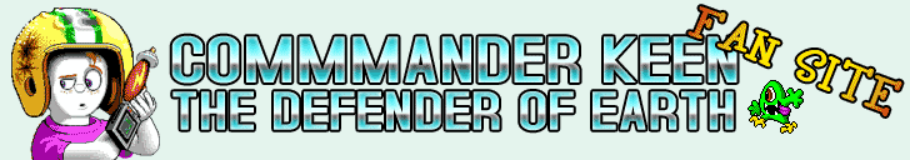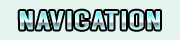Running Commander Keen From Windows XP
I have heard lots of people complaining lately that they have not been able to run Commander Keen from Windows XP. So I decided to make a small guide on how to run commander keen (and other old cool DOS games) from Windows XP.The answer is easy, you most likely need DOS emulator. The best one I have found is called DOSbox. If you are an experienced user, you can just go and download DOSBox right away, without reading this guide, as it is pretty easy to setup. Here's a link to the software:
http://sourceforge.net/projects/dosbox/
Click the above link and download the latest version of DOSBox. Open the installer file you just downloaded and intall DOsBox. Dont forget the place where you just installed DOSBox, as you need to now go to that folder and run dosbox.exe.
Now open up your C:\ drive and make a new folder in it called "DOSPROG". Put your unzipped commander keen games in there (and other dos games, if you have any). Now go back to DOSBox and type:
mount c C:\dosprog
And now you just need to type C:\ and "CD DOSPROG", and you're now in an similar enviroment as MS DOS. Now just install commander keen and run it, it should be fairly easy.
For a more detailed guide for DOSBox, check out this link:
Playing DOS games from Windows
If you want to run DOSShell also, check out this link:
How to Run DOS Games without Commands Typing
For other tips and tricks how to run DOS games from Windows XP, check out this link:
How to get DOS games to work in Windows XP