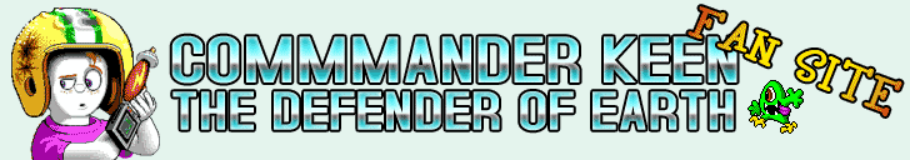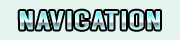How to Run DOS Games without Commands Typing
This short manual assumes that you have already installed a few old brilliant games (such as Commander Keen ;) and, of course, a splendid emulator DOSBox. So, if u want to save yourself from implementing the same commands every time you want to start the game, at first download the DOSShell here.DOSShell is a so called frontend for DOSBox (it interacts with, but can't replace an emulator). During the installation process choose the destination folder different from path you have entered for DOSBox. Right after installing run DOSShell and perform Edit - Preferences menu command. Then use the Browse button to select the DOSBox folder.
Then you can add you favorite games into a list. For that open the dialog "Add New Entry" by selecting corresponding command from Edit menu. Enter the required parameters: name, group and path to main executable. You can also specify path to an icon file on disk (if you have not suitable image, default icon will be used) and a description. Pressing OK button you add a record into a register. Congratulations, now you can run a game by double-clicking its icon like in a Windows Explorer!